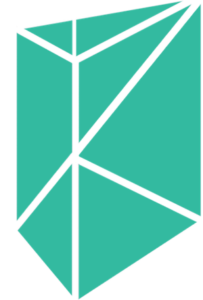DALI (Digital Addressable Lighting Interface) is an internationally adopted two-way open protocol used to control lighting. DALI allows information to be transferred between lights such as on/off commands, fault details and diagnostics.
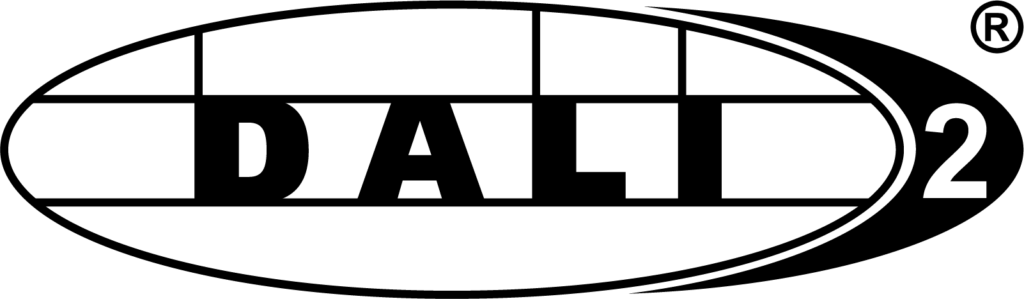
The History of DALI
Digital Addressable Lighting Interface or DALI is a digital lighting control protocol that originated in the 80s. DALI was originally the brainchild of a ballast company (a ballast being the resistors needed for certain types of LED, HID and fluorescent lighting to operate).
Later they were joined by 3 other ballast companies in submitting a proposal to the International Electrotechnical Commission (IEC) for standardisation of communication protocols used for ballasts (essentially what you’re seeing at the moment with the EU standardisation of USB-C chargers for all devices).
This initial proposal was successful, and later in the mid-to-late 90s the US got involved too. In 2002 it became the international standard for lighting communication protocols.
DALI has come a long way since the 80s, but we’ll talk more on that later. For now, how does it work and what can it do?
DALI Basics
Basically, DALI is a 2-way communication protocol used for automatic testing of emergency lights and also for regular on/off lighting controls.
Data and commands are communicated back and forth via specific DALI cabling. In a DALI system connected by DALI cabling there are luminaires (a fancy way of saying lighting fixtures) and controllers which, well, you’ve guessed it, control the system.
The ‘addressable’ part of DALI refers to each component in a DALI network. Each of these takes one of 64 unique ‘addresses’ for data transfer and communication purposes. This is exactly the same principle as office computers connected together on an internal network.
As we mentioned before, it’s 2-way communication, so you can have each of these 64 addresses sending and receiving information, queries and commands to and from the ‘master’ controller.
DALI can communicate between all these devices regarding on/off levels, dimming levels, send messages in response to motion detection sensors and adjust brightness levels. All of this over one big system. And it can communicate with each luminaire individually, collectively, or in subsets, depending on necessity. Best of all, DALI is an open protocol meaning it can be used by any lighting manufacturer.
DALI Emergency Lighting

With emergency lighting, you’ve got two types of testing systems relevant to this discussion;
-
-
- Full DALI cable system
- Stand alone self-test lighting without DALI cabling
-
With full DALI cabling all lighting is connected in a network. With stand alone self test emergency lighting, the lights are all individual.
Full DALI cabling offers the benefits of remote, easy to monitor self-testing emergency lighting all visible on one control panel. This saves time and people-power as technicians don’t need to go check every lights status individually
Now this all might sound ideal so far, but as with most technologies there are some drawbacks. The downside to full DALI cabling is that it’s expensive and time consuming to install, and is a massive hassle to retrofit.
A further limitation is the maximum of 64 lights per DALI ballast/controller, and depending on who is installing the system for you, you may potentially be locked into buying lights from a single manufacturer. Our Wireless Emergency Light Sensor tackles theses issues – but more on that later.
Stand-alone self test emergency lighting on the other hand is cheaper and easier to install as it doesn’t need pre-existing DALI cabling to operate. The lights self-test with results displayed as red or green LED status lights, but a technician will still have to go and check each light individually so you lose that convenience.
DALI 2
So what DALI achieved since the 80s was customisable light configurations across buildings, and it helped push for the standardisation of components and connectivity.
Flash forward to now and we’ve got the upgraded DALI 2. DALI 2 picks up where it’s predecessor left off with significantly improved multi-vendor interoperability, higher quality and increase in the number of tests with less risk of malfunctions. For a more detailed look at the difference between DALI and DALI 2 Tridonic have a comprehensive guide here.
Nevertheless, there are still the same drawbacks when it comes to the size of the network (64 light limit) and the pros and cons of full DALI cabling versus stand-alone self test emergency lighting.
Best of Both Worlds
When you connect Safecility’s® wireless emergency lighting sensor to any model of DALI self test light, you can have the best of both worlds. Remote emergency lighting testing without full cabling.
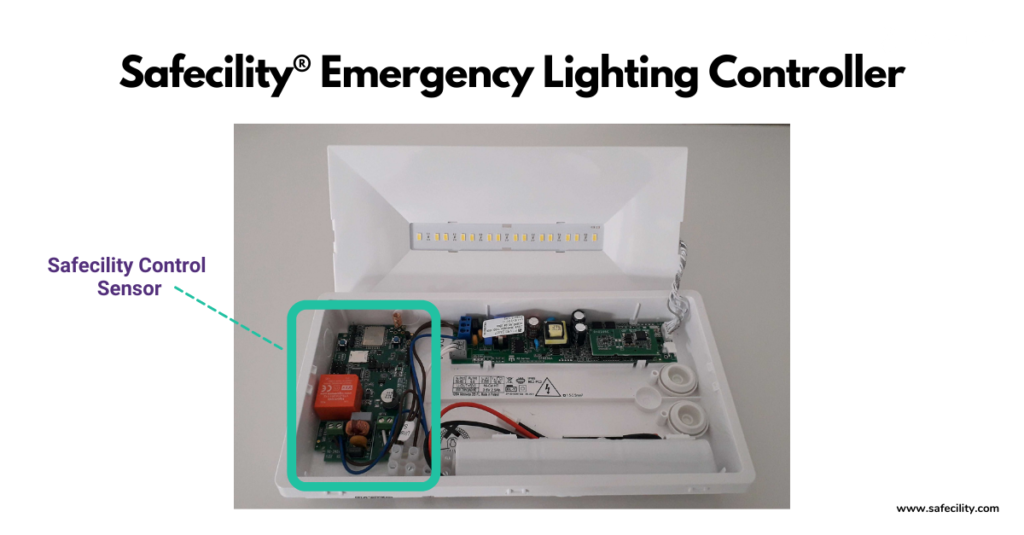
By using Safecility’s Wireless Emergency Light Sensor, the light becomes ‘smart’ so to speak. Instead of the traditional way of using DALI cabling to send messages and commands back and forth, the sensor leapfrogs this stage and connects the light straight to the cloud where it feeds back all its information to a software platform.
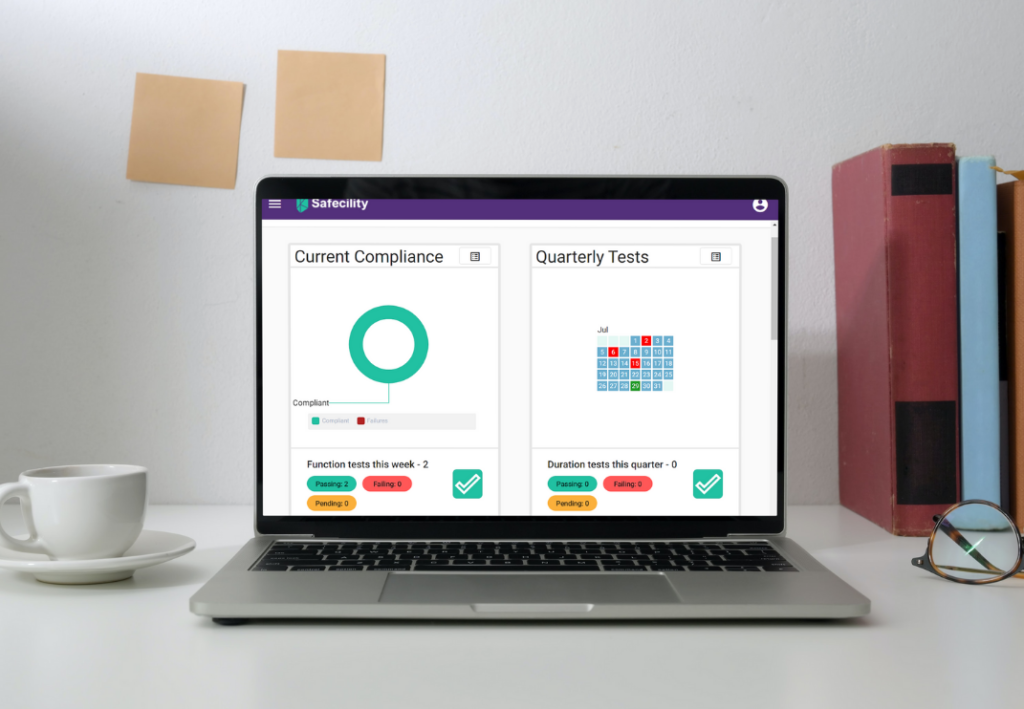
This platform is accessible on any mobile or desktop and shows the results of every monthly function test, annual duration tests and indication of battery and bulb status in real time.
Because there’s no DALI cabling needed with Safecility®, it makes roll out cheaper, easier and much more viable for retrofitting. And as for the 64 light limit, the sensor overcomes that too. Because DALI cabling is avoided, this 64 light cap is lifted. In theory you can have an infinite number of lights connected by the Safecility® system.
Without Safecility® a technician will still have to physically check each light one-by-one. Using our sensor this is eliminated. It helps cut down on time, manpower and money, whilst also being more accurate and reliable. Not to mention the automatically generated compliance reports will ensure you’re on top of emergency lighting compliance in your building at all times.
Want to find out more?
Click here to see how much Safecility can save you on your emergency lighting testing